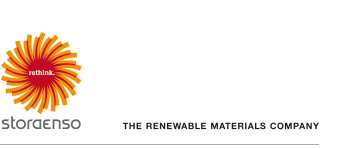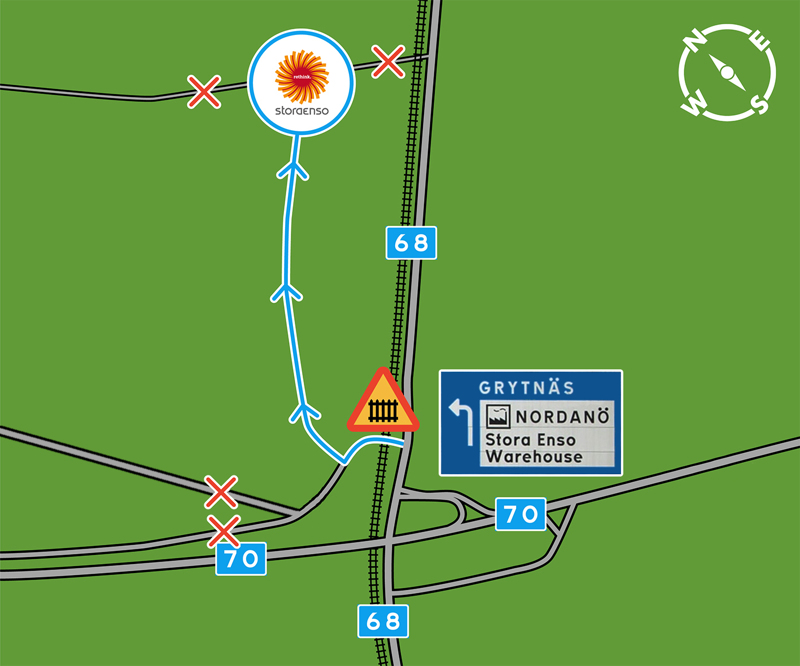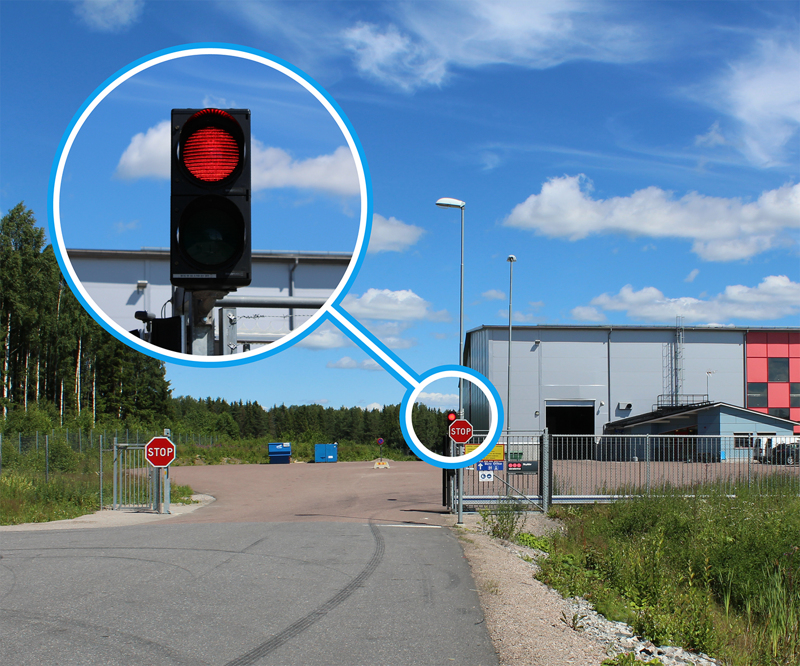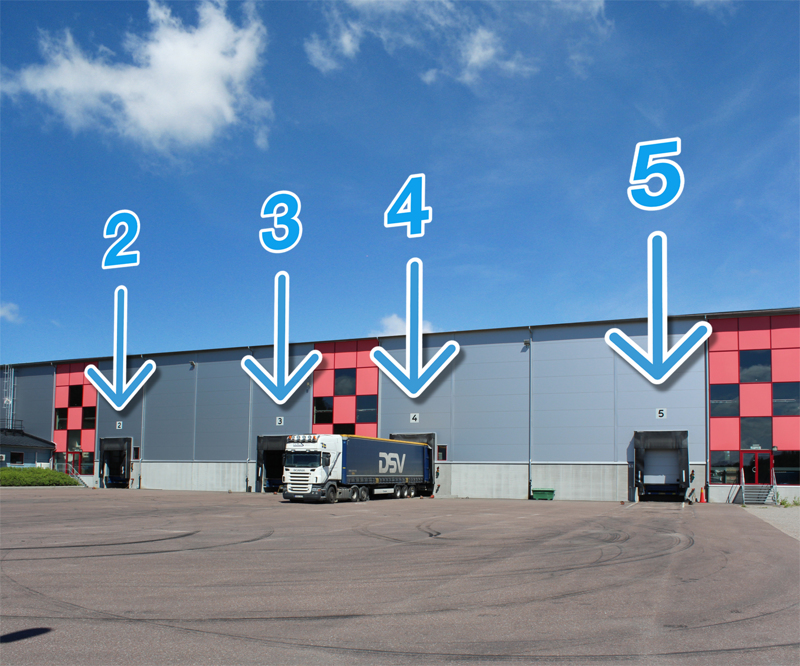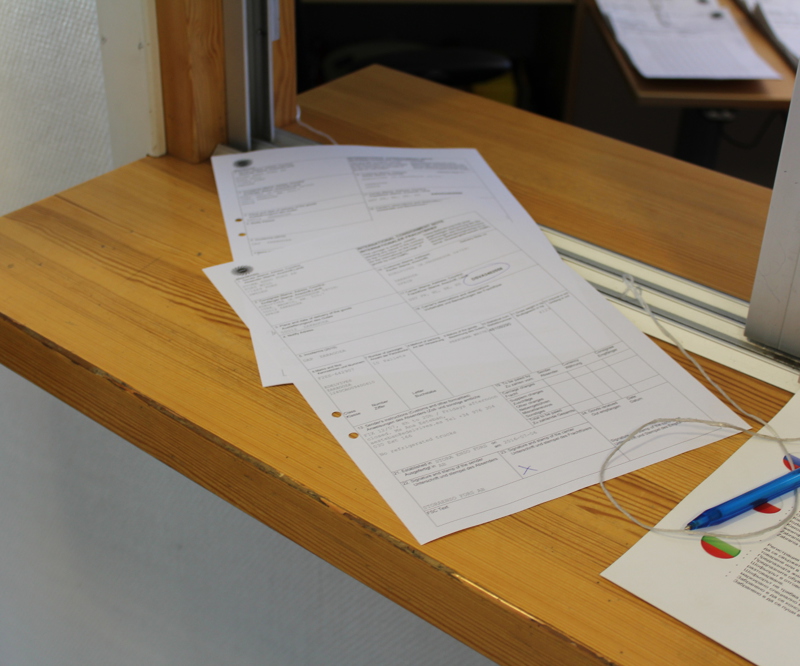Nordanö Warehouse
LUP #25926
- Address : Masmyrsvägen 50, 775 50 Krylbo
- Opening hours: 06:00-22:00
- Contact : +46 (0) 10-463 50 00
Coordinates : 60.1542362, 16.2425136
Overview
Welcome to Stora Enso Nordanö Warehouse!
Our operating hours for loading is 06:00-22:00 Monday to Thursday. Reception is manned 06:30-15:00. Please Note: Last admission for loading is at 21:00. Fridays 06:00-18:00 (17:00).
DIRECTIONS
PREPARATIONS


When loading at our production plant, we require that your cargo space is completely clean and free from distinct odours. Please clean your cargo space before you arrive at Stora Enso Fors. If your cargo space does not meet our requirements, we will reject the truck and you will not be allowed to load our products.
ARRIVAL
SAFETY


We require that you have the correct safety equipment with you when you load at our production plant. High visibility vest and safety shoes should be worn at all times. The speed limit 20 km/h. Engine idling is prohibited. Smoking is forbidden. No sleeping overnight in your truck is allowed in the area.
Your safety is important to us. Do you have any questions? Speak with our staff in the loading office.
LOADING INSTRUCTIONS


If you must go into your trailer/cargo space during loading, wait until the forklift has reversed out and give a clear signal to the forklift driver that you have to enter the trailer/cargo space.
Please Note: The forklift driver will not drive into the trailer/cargo space until you have returned to the highlighted box.